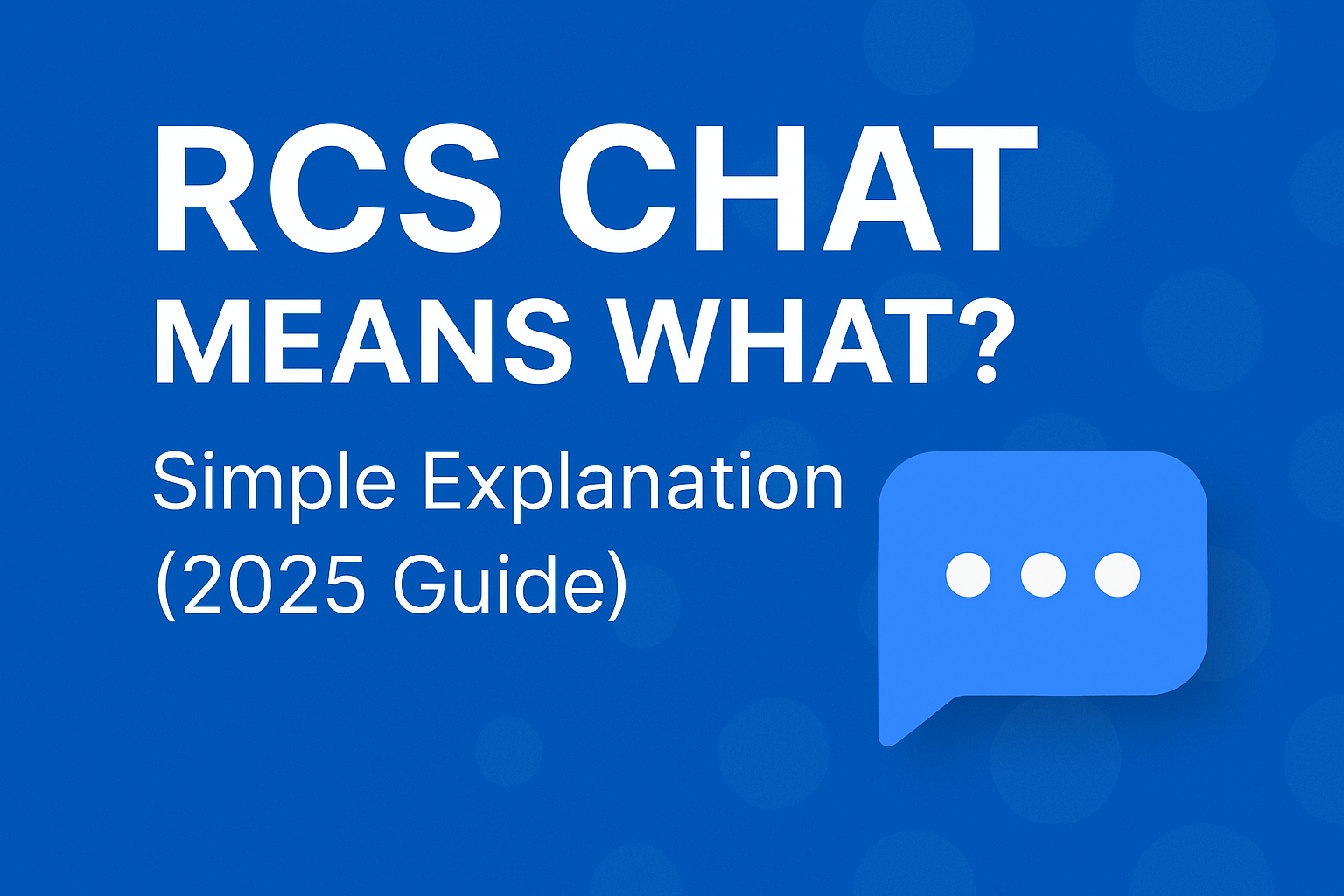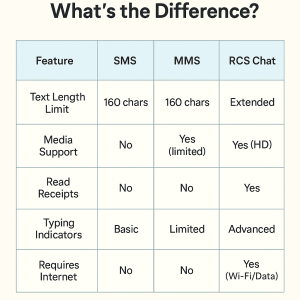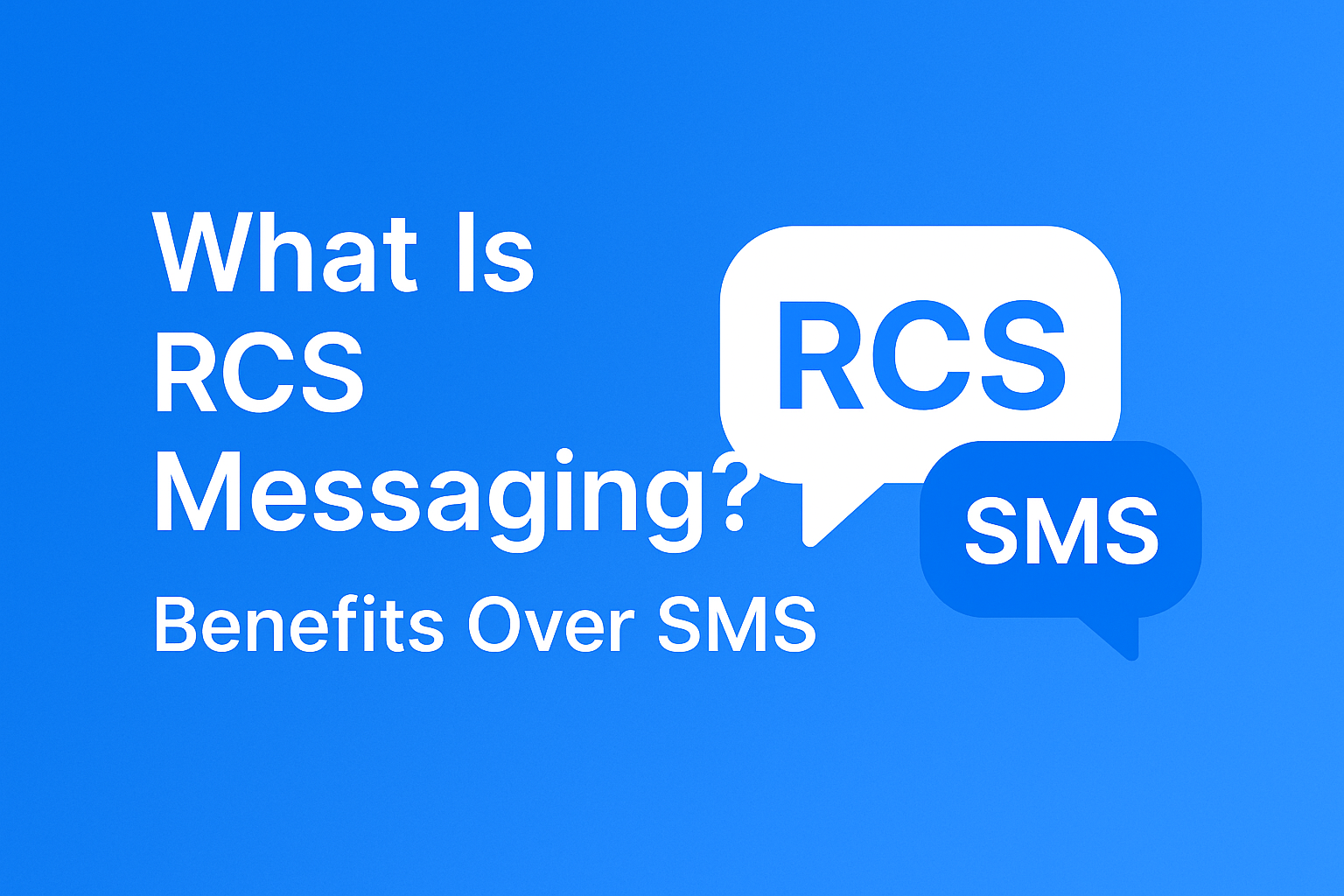RCS Chat Means What? Simple Explanation (2025 Guide)
If you’ve recently come across the term RCS Chat and found yourself asking, “RCS Chat means what?” — you’re not alone. Messaging has come a long way since the days of basic SMS. And RCS, short for Rich Communication Services, is leading the next wave of mobile messaging. But what does it really mean, and why should you care? Let’s break it down in the simplest way possible.
RCS Chat Means What, Exactly?
RCS Chat means a modern upgrade to the traditional text message. Think of it as texting 2.0 — richer, smarter, and more interactive. While SMS (Short Message Service) is limited to 160 characters and can’t handle media well, RCS allows you to send high-resolution images, videos, audio messages, and even see when someone is typing or has read your message.
In short, RCS Chat means messaging that feels more like WhatsApp or iMessage — but built right into your phone’s native messaging app.
How Does RCS Chat Work?
RCS works over Wi-Fi or mobile data, unlike SMS which relies solely on your carrier network. It’s supported by many mobile operators and runs through compatible messaging apps — primarily Google Messages on Android.
When two people both have RCS enabled, their messages are upgraded automatically to “chat” features. That’s when you start seeing read receipts, typing indicators, and rich media capabilities in your default messaging app.
What Can You Do with RCS Chat?
Here’s what’s possible when RCS is enabled on your phone:
- Send high-resolution images and videos
- Get read receipts (know when your message is read)
- See typing indicators in real-time
- Use reactions like thumbs up or heart
- Enjoy improved group chats that don’t break
- Share location pins, calendar events, and more
All of this happens within your phone’s regular texting app — no need to install something new (as long as it supports RCS).
Is RCS Chat on My Phone?
If you’re using an Android device, chances are you already have access to RCS. The most common app that supports it is Google Messages. Just make sure it’s set as your default messaging app and that chat features are turned on.
Unfortunately, Apple iPhones do not support RCS natively yet. For now, iMessage remains Apple’s alternative, but the tech world is watching closely as industry pressure mounts for a unified standard.
How to Enable RCS Chat (on Android)
- Open the Google Messages app.
- Tap your profile icon or Settings.
- Go to “Chat features”.
- Toggle the switch to “Enable chat features”.
- Wait for it to connect — once active, you’re good to go!
You should see notifications like “Chat features are ready”. That means you’re using RCS.
Is RCS Chat Secure?
What is RCS chat — at least for one-on-one conversations — is a more secure messaging option. Google Messages offers end-to-end encryption for private RCS chats, meaning only you and the person you’re chatting with can read the messages.
However, group chats and some carriers may not fully support encryption yet. So while RCS is safer than SMS, it’s still catching up to the privacy levels of apps like Signal or WhatsApp.
Why RCS Chat Matters in 2025
RCS Chat is not just a buzzword — it’s the future of mobile messaging. With support from major carriers and tech companies, it’s quickly becoming the new standard for how we communicate.
For businesses, it opens up new doors to engage with customers through rich media, interactive messages, and real-time updates. For everyday users, it makes texting feel fresh and modern without needing to download another app.
Final Thoughts: So, RCS Chat Means…?
RCS Chat means richer, smarter, and more secure messaging — right inside your phone’s existing messaging app.
If you’ve been wondering what it is or how it works, now you know. So go ahead, check if it’s enabled, and start enjoying a better way to text.
FAQs: RCS Chat Means What?
Q1: What does RCS Chat mean in simple terms?
A: RCS Chat means upgraded text messaging with features like images, read receipts, and typing indicators — all within your default messaging app.
Q2: Do I need an app for RCS Chat?
A: If you’re on Android, just use Google Messages. No separate app needed.
Q3: Is RCS better than SMS?
A: Yes! It supports more features, better media, and even encryption for added security.