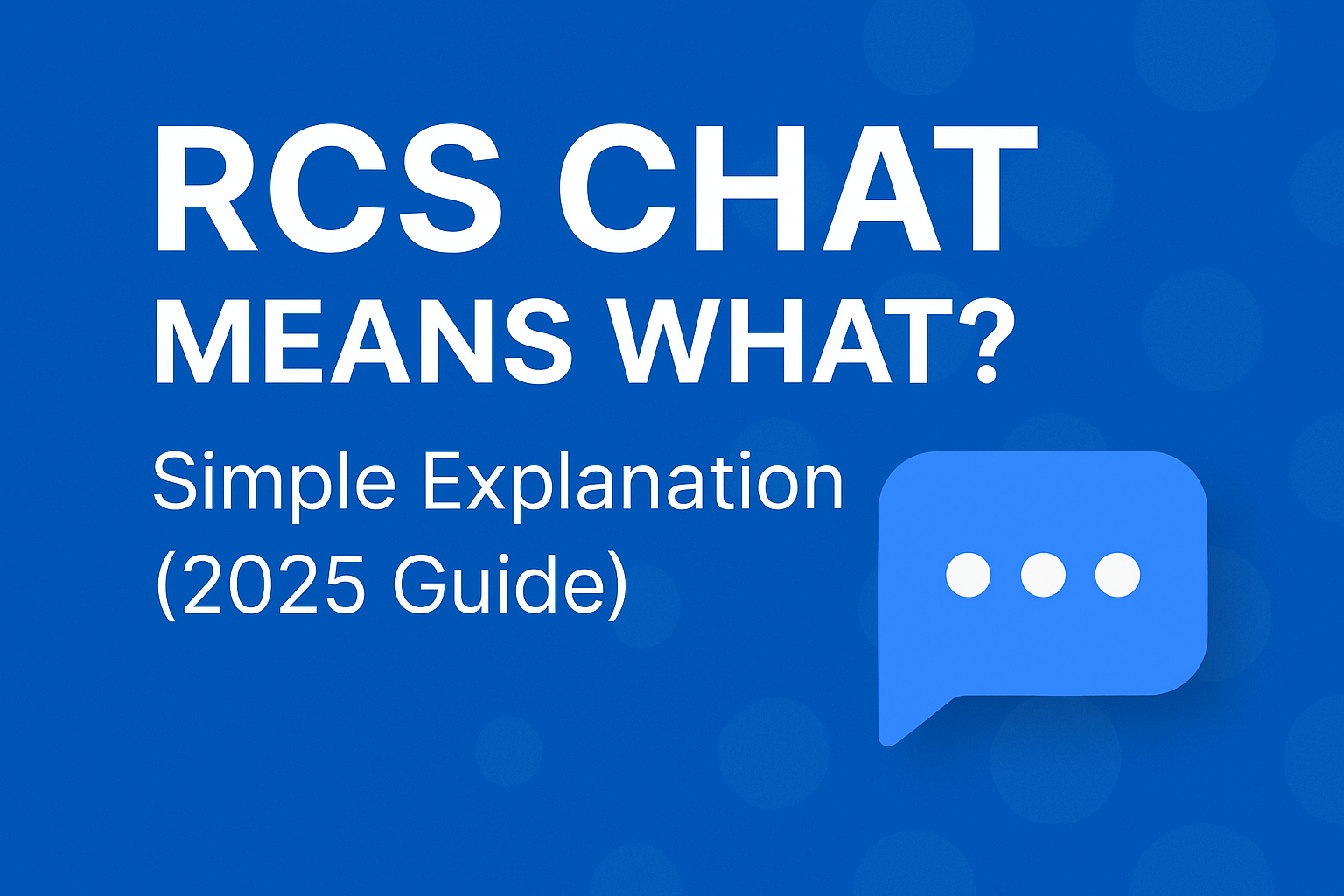What Is RCS Chat? Everything You Need to Know in 2025
RCS Chat, or Rich Communication Services, is a modern messaging protocol that enhances the basic capabilities of SMS and MMS. In simple terms, RCS is like a smarter, more advanced version of traditional text messaging. It allows users to send high-quality images and videos, see when someone is typing, get read receipts, and even chat with businesses—all from the default messaging app on their phones. Unlike SMS, which relies on the carrier’s outdated infrastructure, RCS uses Wi-Fi or mobile data to deliver a rich, app-like experience.
As of 2025, RCS is being adopted globally and is expected to become the universal standard for messaging across Android devices. With Apple now planning to support RCS in iOS 18, the era of fragmented messaging between iPhone and Android users is coming to an end. RCS aims to unify how we communicate on mobile, making it easier, faster, and more feature-rich without needing to install a third-party app.

RCS Message Meaning & Features
An RCS message is essentially a text sent using the Rich Communication Services protocol instead of older SMS or MMS formats. The core goal of RCS is to modernize mobile messaging. RCS messages are delivered over the internet, providing users with a wide array of upgraded features. These include typing indicators, read receipts, and high-resolution media sharing. You can also send large files, share your location, and create rich group chats that function similarly to those in WhatsApp or iMessage.
A notable feature of RCS is its support for end-to-end encryption in one-on-one conversations (when using Google Messages), which adds a layer of security not available in SMS. RCS also supports verified business messaging, making it easier to interact with trusted brands, receive flight updates, make reservations, or track orders directly through your messaging app.
How RCS Works
RCS operates by using your phone’s internet connection (Wi-Fi or mobile data) instead of relying on the cellular network like SMS. When you send a message using an RCS-compatible app, such as Google Messages, it first checks if the recipient also has RCS enabled. If so, the message is delivered through RCS servers—most commonly using Google’s Jibe platform. If RCS isn’t available on the recipient’s device or network, the system automatically falls back to SMS or MMS, ensuring the message still gets through.
At a technical level, RCS is built on IMS (IP Multimedia Subsystem), which is the same backbone used for voice-over-LTE calls. This enables the rich exchange of data, media, and real-time interaction across supported devices. The protocol also supports both person-to-person and business-to-consumer communication, which opens new doors for industries looking to enhance customer interaction.
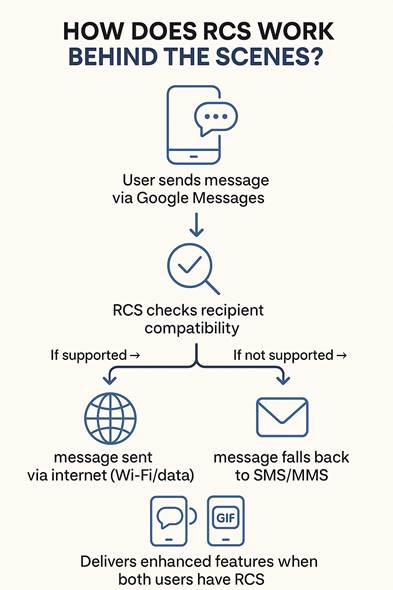
Enabling RCS on Android
Activating RCS on Android devices is a straightforward process, especially if you’re using Google Messages as your default messaging app. Most newer Android phones come with RCS support built-in, and activation typically takes just a few steps. To enable RCS, open the Google Messages app and tap on your profile icon in the top-right corner. From there, navigate to “Messages settings” and select “RCS chats”. Toggle on the option to “Turn on RCS chats” then follow the prompts to verify your phone number.
Once RCS is enabled, you’ll notice new features within your messaging app such as typing indicators, message read confirmations, and improved image and video sharing capabilities. You’ll also be able to connect to other users through your mobile data or Wi-Fi, bypassing standard SMS fees in the process.
RCS and Cross-Platform Compatibility
One of the most exciting developments in RCS adoption is its expansion into cross-platform compatibility. For years, Android users could benefit from RCS, while iPhone users were limited to iMessage or traditional SMS when texting non-Apple devices. That’s finally changing. In 2025, Apple announced plans to support RCS in iOS 18, which means iPhones and Android phones will soon be able to enjoy many of the same messaging features—regardless of the platform.
This shift means the end of the dreaded “green bubble” experience and paves the way for universal rich messaging, including high-resolution media, typing indicators, and seamless group chats. It’s a huge win for consumers, as it removes barriers to communication and provides a consistent messaging experience across all major mobile devices.
2Factor now also provides an RCS API, empowering businesses to take full advantage of this unified messaging future. With 2Factor’s RCS API, brands can deliver rich, interactive content directly to users’ default messaging apps—unlocking a new level of engagement and personalization in business messaging.
Best RCS Messaging Apps
Although RCS is a protocol, not an app, it requires compatible messaging apps to function properly. The best and most commonly used RCS messaging app is Google Messages. It comes pre-installed on most Android phones and offers the most complete set of RCS features, including end-to-end encryption, group chats, and advanced media support.
Other RCS-compatible apps include Samsung Messages (on supported Galaxy models), Verizon Messages+, Vodafone Message+, and Orange Messenger. However, these apps often rely on regional carrier support and may lack some advanced RCS features. For the best experience, it’s recommended to use Google Messages, as it offers the widest compatibility and most reliable performance.
Features and Benefits of RCS Chat
RCS offers numerous features that make it a significant upgrade over SMS. Key benefits include high-resolution photo and video sharing, typing indicators, read receipts, smart replies, and real-time location sharing. You also get enhanced group messaging features, similar to WhatsApp or iMessage, and the ability to share documents and calendar invites.
Additionally, RCS is built for both personal and business use. Companies can use RCS to send branded messages, deliver digital boarding passes, confirm appointments, and more—all within a secure, native messaging environment. This dual functionality makes RCS a truly versatile messaging solution in 2025.

Enhanced Messaging Options (Photos, Videos, GIFs, etc.)
One of the biggest limitations of MMS was its inability to handle high-quality media. RCS fixes that by allowing users to send uncompressed photos and videos, GIFs, stickers, voice notes, and even PDF documents. Messages are no longer limited to a certain character count or file size, making it easier to have rich, meaningful conversations.
These features are especially useful for both personal and professional communication. Whether you’re sending vacation photos, work presentations, or memes, RCS ensures everything is delivered clearly and without distortion.
Benefits Over Traditional Messaging Apps
Compared to traditional SMS and MMS, RCS is a massive leap forward. It allows for more interactive, engaging conversations and eliminates many of the pain points associated with legacy messaging. Unlike SMS, which charges per message and doesn’t support media well, RCS works over data or Wi-Fi, offers real-time feedback, and provides a smoother user experience.
When compared to third-party apps like WhatsApp or Telegram, RCS has the advantage of being built directly into your phone. There’s no need to install another app or create an account. It uses your existing phone number, syncs with your contacts, and integrates seamlessly with your device.
Read Receipts and Typing Indicators
Two of the most appreciated features in RCS are read receipts and typing indicators. These small but powerful tools add a layer of real-time communication to your chats. Read receipts show when your message has been seen, while typing indicators let you know the other person is replying.
These features create a more natural conversation flow and improve the overall messaging experience. Whether you’re planning something with friends or coordinating a meeting, it’s helpful to know the status of your messages at a glance.
Seamless Integration with Other Apps and Services
RCS is designed to integrate smoothly with your phone’s operating system and other apps. For example, RCS messages can include smart replies generated by Google Assistant, links to Maps for location sharing, calendar invites, and even payment options in supported regions. Businesses can use RCS to create interactive experiences, such as making restaurant reservations, checking flight updates, or completing purchases directly within the chat.
This level of integration transforms messaging from a simple text exchange into a powerful tool for managing tasks, communication, and services—all within one app.
How to Use RCS Chat on Android and iPhone Devices
To use RCS Chat on Android, simply download or open the Google Messages app, then follow the steps to enable RCS. Most newer Android phones already have this set up by default. Once activated, you’ll start enjoying advanced features like high-res media sharing and read receipts right away.
On iPhones, RCS support is expected to roll out with iOS 18. When this happens, iPhone users will be able to send and receive RCS messages from Android devices through the native Messages app. This change will finally offer a unified messaging experience, ending years of fragmentation between the two major mobile platforms.
Instructions for Setting Up RCS on Android Devices
Setting up RCS on Android is simple. Open the Google Messages app, then tap your profile icon or the menu in the upper right-hand corner. Go to Settings, then RCS chats or Chat Features. Toggle on the option to enable RCS and verify your phone number when prompted. Once connected, the status will update to “Connected,” and RCS features will be activated on your device.
Supported Devices and Carriers
RCS is supported on virtually all modern Android phones running Android 5.0 or later. This includes popular devices from Samsung, Google Pixel, OnePlus, Motorola, and Xiaomi. As for carriers, most major providers such as Verizon, AT&T, T-Mobile, Vodafone, Orange, and Telstra support RCS either through their own infrastructure or Google’s Jibe platform. Even if your carrier doesn’t offer native RCS, you can usually access it through Google’s backend services.
Enabling RCS in Device Settings
To enable RCS, open your Messages app and go to Settings > RCS chats or Chat Features. Toggle the switch to turn on chat features. Make sure your device is connected to Wi-Fi or mobile data during setup. If verification is required, enter your phone number and wait for confirmation. Once activated, you’ll start seeing chat indicators and access rich media features.
Troubleshooting Common Issues
If you’re having trouble activating RCS, first make sure you’re using the Google Messages app and have a stable internet connection. Restart your phone and check that your phone number is correctly verified in the RCS settings. If messages are falling back to SMS, it may be because the recipient doesn’t have RCS enabled, or the carrier doesn’t support it. Try clearing the app cache or toggling RCS off and back on.
Delayed or missing messages can sometimes be fixed by updating the Messages app, switching between Wi-Fi and mobile data, or re-verifying your number. If all else fails, uninstalling and reinstalling the app can reset the RCS connection.
What is the difference between SMS and RCS chat?
The key difference between SMS and RCS chat lies in the functionality and technology behind them. SMS (Short Message Service) is a basic text messaging protocol that sends messages over your mobile network without internet. It’s limited to 160 characters per message and doesn’t support media like photos, videos, or read receipts. On the other hand, RCS (Rich Communication Services) is a modern messaging protocol that operates over the internet (Wi-Fi or mobile data). It allows users to send high-resolution images and videos, see when someone is typing, get read receipts, and enjoy group chat features—similar to apps like WhatsApp or iMessage. In short, RCS is like an upgraded version of SMS with smart, real-time features that improve communication.
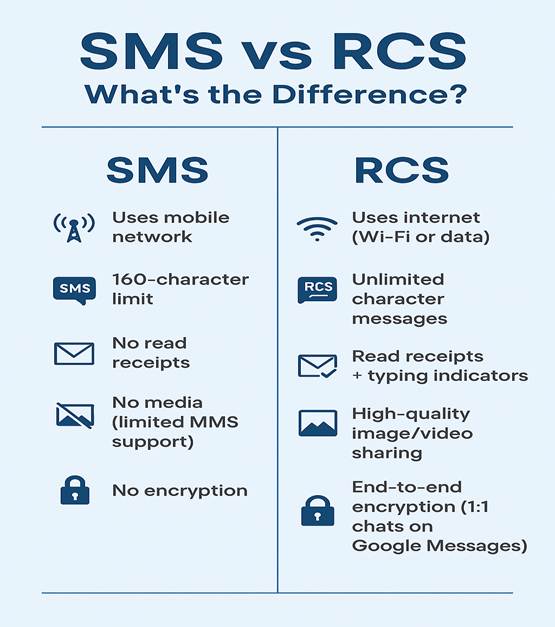
Frequently Asked Question
Is it better to have RCS on or off?
In most cases, it’s better to have RCS turned on. With RCS enabled, you gain access to a much richer and more interactive messaging experience. You can send large files, enjoy real-time read receipts and typing indicators, and share high-quality media without needing a third-party app. It also provides end-to-end encryption in one-on-one chats using Google Messages, enhancing your privacy. However, if you’re in an area with poor data connectivity or if your contacts don’t use RCS-compatible devices, messages might fall back to SMS anyway. Still, enabling RCS ensures you always get the best possible messaging features when available, so keeping it on is generally recommended.
What does RCS chat mean?
RCS chat refers to messaging that uses Rich Communication Services instead of traditional SMS or MMS. It’s a next-generation messaging standard designed to enhance how we communicate via text. When you see “Chat features” or “RCS chat” in your messaging app (like Google Messages), it means your device is using this advanced protocol. RCS chat supports media sharing, group chats, real-time indicators like “typing…” and “seen,” as well as stronger integrations with business messaging and services. It transforms standard texting into a full-featured messaging experience similar to iMessage or WhatsApp—directly from your phone’s built-in messaging app.
Is RCS chat safe?
Yes, RCS chat is safe, especially when using Google Messages, which offers end-to-end encryption for one-on-one chats. This means only you and the person you’re messaging can read the contents of the conversation—not even Google can access them. Encryption is automatically enabled when both users have RCS and are using Google Messages. While SMS lacks any form of encryption, RCS provides a much more secure way to communicate. Additionally, RCS supports verified business messaging, so you can trust that you’re interacting with legitimate companies. While it’s not as locked down as some privacy-focused apps like Signal, RCS is still a major upgrade in terms of safety and security.