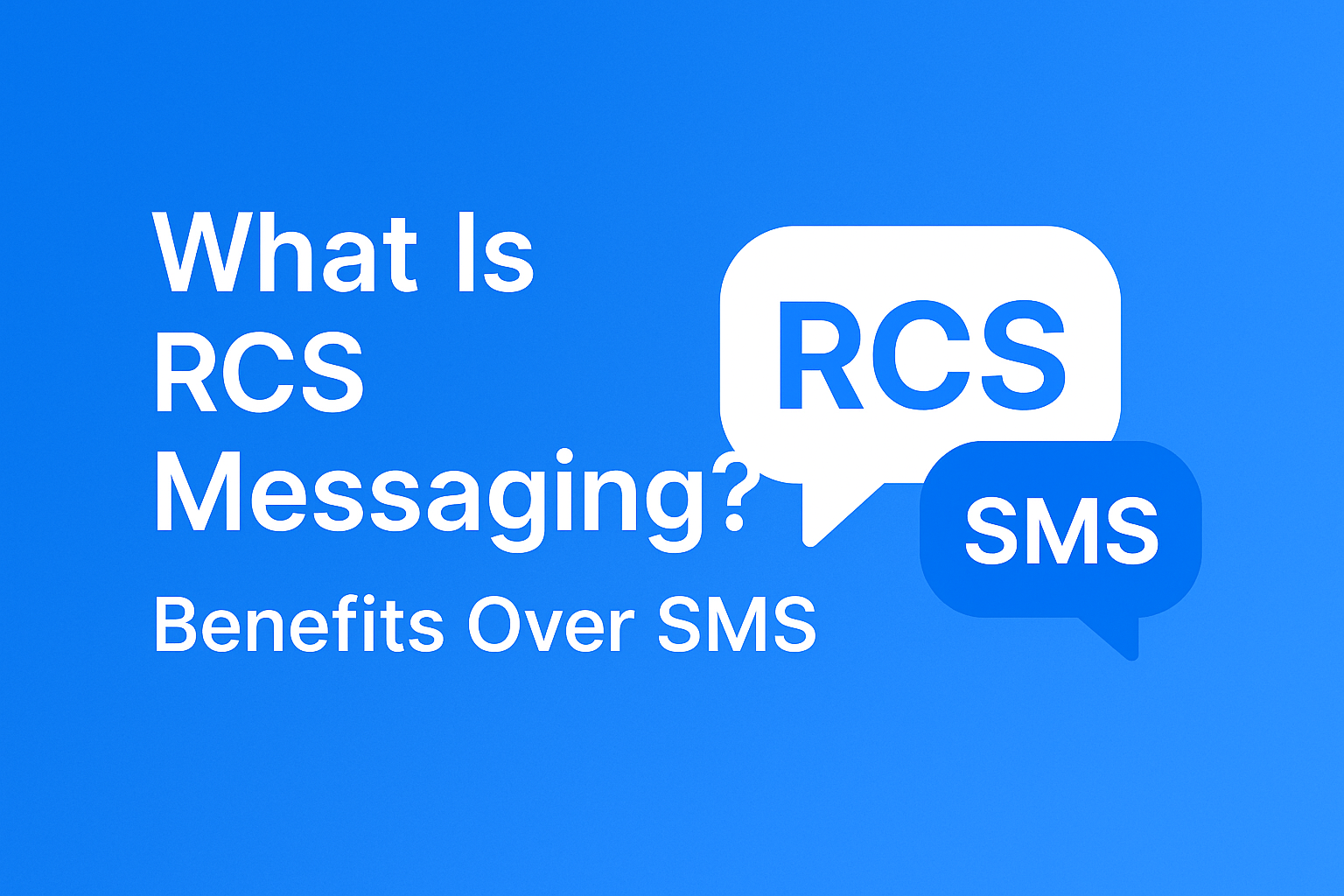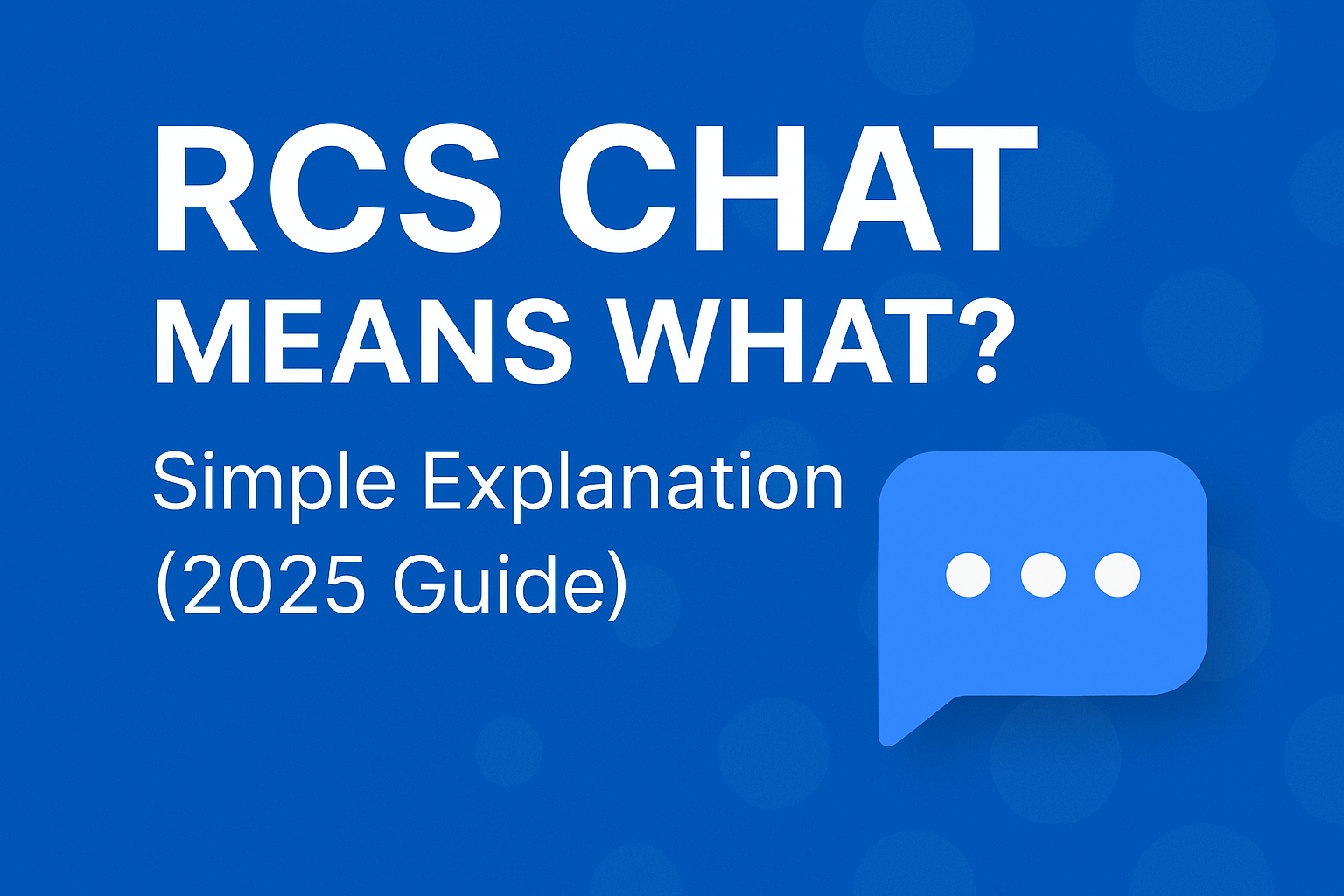RCS Full Form, Meaning, and How It Works
Introduction
If you’ve ever wondered what RCS stands for when messaging on your Android device, you’re not alone. The term is popping up more frequently as mobile communication continues to evolve. In this blog, we’ll break down the RCS full form, explain the RCS message meaning, and explore how RCS chat is changing the way we communicate.
What is the Full Form of RCS?
RCS full form is Rich Communication Services. It’s a messaging protocol designed to replace SMS (Short Message Service) and MMS (Multimedia Messaging Service) with a more feature-rich alternative. Think of it as the Android equivalent of Apple’s iMessage—giving users advanced messaging capabilities without needing a third-party app.
RCS Chat Full Form and What It Means
The RCS chat full form is essentially the same—Rich Communication Services chat. RCS chat means an upgraded messaging experience that users get when both the sender and receiver have RCS-enabled devices and network support. The word “chat” is used to emphasize real-time messaging, typing indicators, and read receipts—features absent in traditional SMS.
RCS Message Meaning: Explained Simply
Let’s simplify the RCS message meaning:
An RCS message is a text sent using the Rich Communication Services protocol instead of the traditional SMS or MMS. These messages can include:
- High-resolution images and videos
- Typing indicators
- Read receipts
- Location sharing
- Wi-Fi or mobile data usage instead of cellular network
- Group chats with enhanced functionality
RCS messages function over the internet and provide a chat app-like experience natively within your default messaging app.
How RCS Works: A Quick Overview
RCS is baked into Android’s default messaging infrastructure, particularly Google’s Messages app. Here’s how it works:
- Activation: Users must enable RCS in their Messages app settings.
- Compatibility: Both sender and receiver must have RCS enabled and supported by their carriers.
- Data Transmission: Unlike SMS, RCS sends data over Wi-Fi or mobile data, not through the cellular network.
- Cloud Integration: Some RCS implementations allow for chat backups and syncing across devices.
- Fallback to SMS: If RCS isn’t supported on the recipient’s end, the message defaults to a standard SMS/MMS.
Benefits of Using RCS
- Enhanced User Experience: Messages feel modern, interactive, and real-time.
- No App Required: Works within your default Messages app—no need to download another chat app.
- Seamless Integration: Built into Android by default (Google Messages).
- Improved Business Messaging: Brands can send interactive messages, updates, boarding passes, and more.
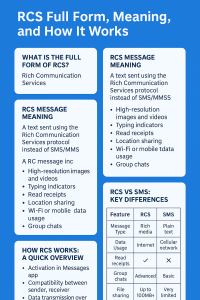
Is RCS Safe and Secure?
RCS has had some criticism for lacking end-to-end encryption in early implementations. However, Google has since introduced E2EE (end-to-end encryption) for one-on-one chats in Google Messages. Group chats are expected to follow suit. It’s not as secure as some messaging apps (like Signal), but it’s a significant step up from SMS.
How to Enable RCS on Your Android Device
- Open the Google Messages app.
- Tap the three-dot menu → Settings.
- Select Chat features.
- Toggle on Enable chat features.
- Wait for the status to show as “Connected.”
If your device and carrier support RCS, you’ll be able to start sending messages instantly.
RCS Chat in Business Communication
For businesses, RCS messaging opens new doors. With RCS Business Messaging (RBM), companies can send:
- Interactive promotions
- Product carousels
- Quick reply buttons
- Transactional updates
- Verified sender profiles
This makes communication more engaging and trustworthy compared to plain-text SMS.
Limitations of RCS Messaging
While RCS is powerful, it’s not without limitations:
- Not universally supported across carriers and devices.
- iPhones don’t support RCS, limiting cross-platform functionality.
- Dependent on Google or carrier infrastructure.
- Group chats encryption still rolling out.
Conclusion
Now that you know the RCS full form, its meaning, and how it works, you can clearly understand what is RCS chat and why this technology is the future of mobile messaging. With features rivaling top chat apps and increasing support from carriers and businesses, RCS is a game-changer for both personal and professional communication.
If you’re still texting the old way, maybe it’s time for an upgrade—RCS chat is already here.
Frequently Asked Questions (FAQs)
1.What is the RCS full form in mobile?
RCS stands for Rich Communication Services, a next-gen messaging protocol for mobile devices.
2.What does an RCS message mean?
An RCS message is an internet-based message that supports multimedia, read receipts, and other advanced features.
3.Is RCS better than SMS?
Yes, RCS offers a modern messaging experience similar to chat apps and includes features that SMS lacks.
4.Can I use RCS on iPhone?
As of now, Apple devices do not support RCS. Apple relies on iMessage for similar functionality.
5.Do I need a specific app for RCS?
No, most Android phones come with Google Messages, which supports RCS natively.